例如吉米在使用Coda2來與github做連結的時候,出現了一個警告視窗
顯示訊息如下
那要怎麼解呢?
很簡單
開啟終端機 Terminal 輸入下面指令,後面網址請改為你要授權的網址
代碼:
svn list https://github.com
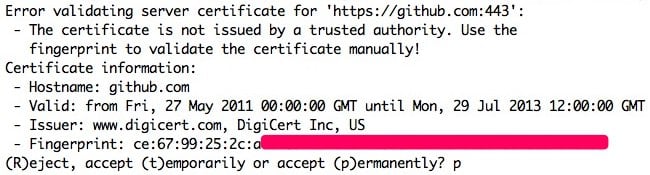
它會問你要拒絕(R)eject,還是暫時同意 accept (t)emporarily,還是要永久同意 accept (p)ermanently
請按P
然後再輸入相關帳號密碼就ok囉

若你在執行某個程式
例如吉米在使用Coda2來與github做連結的時候,出現了一個警告視窗
顯示訊息如下
這表示你的電腦跟該Server沒有建立認證關係
那要怎麼解呢?
很簡單
開啟終端機 Terminal 輸入下面指令,後面網址請改為你要授權的網址
然後代碼:svn list https://github.com
它會問你要拒絕(R)eject,還是暫時同意 accept (t)emporarily,還是要永久同意 accept (p)ermanently
請按P
然後再輸入相關帳號密碼就ok囉

