其實都很順
準備工具 T6.T9.十字工具組

PDA車架一個

本來怕弄錯螺絲,所以準備一張紙

第一次我用二個車架,其實一個就夠了(我拆了二次,第二次拆完不到五分鐘)

小小的力氣都拉起來了,真的是很輕鬆
把它放旁邊小心落塵,吸盤不用拆,因為等下又要裝回去

這個東西也很重要,因為等下螢幕上就會有一堆落塵毛屑
用這個吹比用嘴吹省力多了
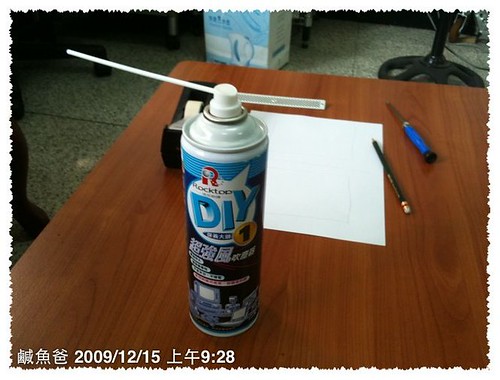
其實左右各四根螺絲鬆掉就可以分離螢幕了
和上一代要鬆12根不同
因為我只要換硬碟,所以我沒有去研究如何拆下螢幕

看到這個接頭還蠻好拆的,就直接拆掉,可以移開一點面板
讓硬碟露更多出來

原來是這顆Blue,好像也是蠻不錯的

再來出了一點問題,因為我沒有買過硬碟架,去鈕頓時小姐就給我這個架子
很便宜才40元,但是就要自己發揮想像力
才有辦法裝,而且螺孔有點小,原本硬碟上的小螺絲鎖不進去
我還用電鑽再鑽一次才行,
另外因為架子不夠長,所以在固定上沒有全都鎖上
但固定到imac 上時確定不會搖,反正也不帶來帶去,沒有差

但又一個問題來了,這個頭原本插在硬碟上的
但SSD上沒有這個洞可插,我想它是感溫的吧
就把它貼在SSD上方
(但事後發現裝了SSD後,HD的溫度變成0,不知怎麼辦)

要裝回去時,無意中發現
外面這個玻璃的內側還有寫字?

裝回去後,第一次SSD可能檔案結構有問題
造成速度很不正常

還好我還有一個外接底座,先開來用,用原本的硬碟開機
來format SSD再重Clone

再清一下PRAM
重開再測,總算有點像樣,不過讀取的速度比在我MBP上反而差

用了一個下午,其實還蠻爽的,但發現風扇聲好大
上網查一下,好像有些iMac有這個問題
但我之前不會是裝了硬碟才這樣
裝了個測溫度的,發現SSD溫度為0

不知是不是那條線的關係
現在三個風扇中HD的風扇常態在5千多近6千
這有點反常
快下班前又拆了一次,把那條線再換一下位置
還是不行
看來明天要把硬碟再裝回去,看看溫度是不是就正常了
如果還是不正常就糗了~








 回覆時引用此篇文章
回覆時引用此篇文章

